How to Use Your WordPress Theme as a Marketing Tool (4 Key Tips)

When working as a podcaster or musician, your website is an essential tool. It can help to support your marketing efforts and enhance your brand. However, devising different advertising strategies can take time and money away from your artistic endeavors.
Fortunately, customizing your WordPress theme can also enhance your marketing efforts. By tweaking a few key settings, you can more effectively promote your brand and attract new fans.
In this article, we’ll look at four actionable ways to use your WordPress theme as a marketing tool. Let’s get started!
1. Customize Your Theme to Match Your Branding
Every brand has an associated color scheme. For example, when you think of the Coca-Cola company, your mind likely goes immediately to the color red:

The same principle is true for a podcasting or music business. You can use colors and other design elements to distinguish your work from the competition and build a clear identity for your brand.
Additionally, colored branding can influence sales. For example, color can affect up to 80 percent of a consumer’s purchasing decision. Therefore, displaying appropriate branding through your WordPress theme could increase your podcast merchandise or music sales.
If you’re working with one of our WordPress themes, it’s easy to change the color scheme. Just head to your WordPress dashboard and navigate to Appearance > Customize:
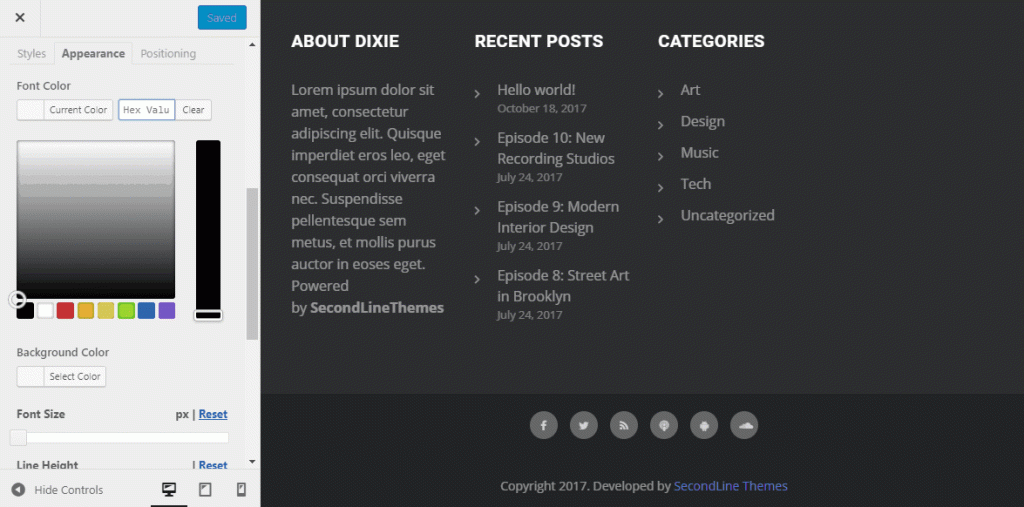
Additionally, you might like to change your WordPress theme appearance when releasing a new album or podcast series. Displaying related branding or banners can help generate a buzz around your new content and help promote sales:
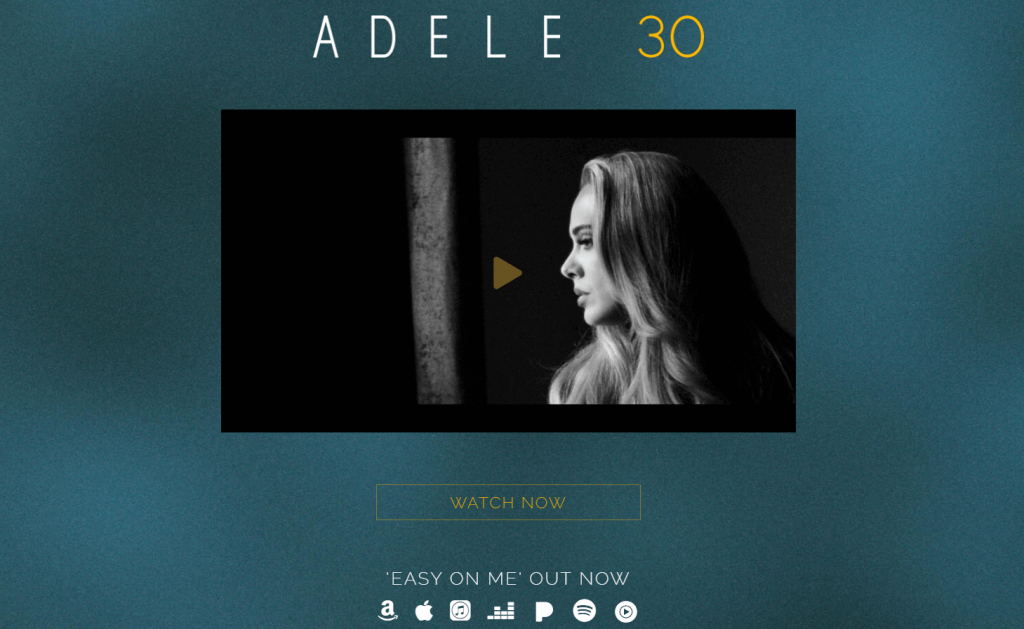
Therefore, you’ll likely want to use a WordPress theme that enables you to change its design quickly. We recommend our Dixie theme because it already has a large display image that you can switch out:

Therefore, you’ll be able to switch your theme design quickly whenever you release new content. You can access all of the settings from the WordPress customizer.
2. Customize Your Header with Eye-Catching Graphics
When visiting your website, your visitors will first see the top of your front page. This is also known as ‘above the fold’, and it serves as your brand’s first impression to your listeners.
According to studies, the content above the fold has a 73 percent visibility. In contrast, elements below have just a 44 percent chance of being seen. This is usually because many people skimming sites are unlikely to look at the whole page. As such, you should consider putting your essential content at the top of your website.
For example, David Tennant uses a banner on his podcasting website to link to his social media channels. He also prominently displays his name and image to enhance his branding:
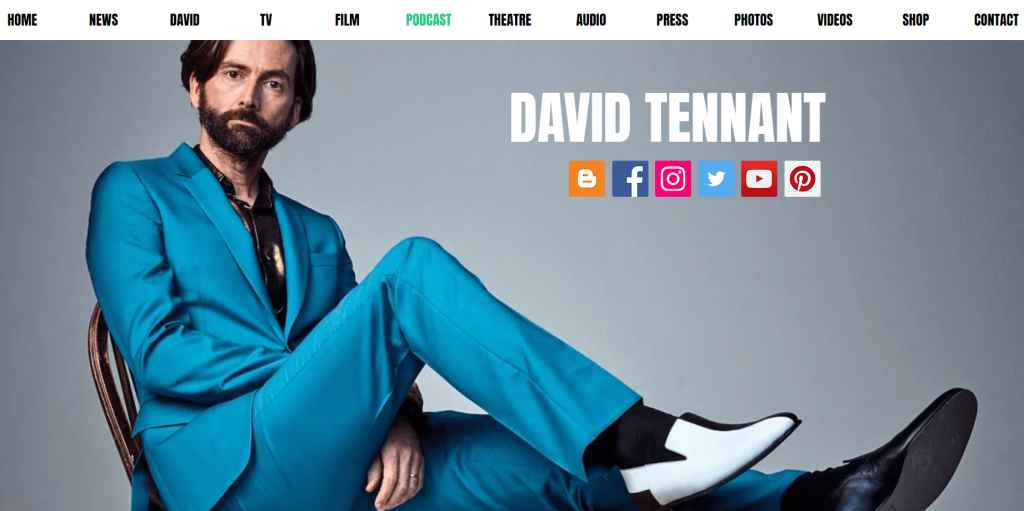
You can accomplish the same effect with an eye-catching graphic or a slider image. You might also like to include a Call to Action (CTA) or other buttons that link to your most prominent content.
For example, if you’re working with our Tusant theme, you can customize various elements. Head to Appearance > Customize > Header:

Here, you can choose logo and header display options. You can also insert social icons and adjust your visual branding for mobile and tablet devices.
3. Optimize Your Theme for Mobile Devices
Many of your subscribers and potential fans will access your website with smartphones and other mobile devices. Therefore, your theme must be optimized for smaller screens.
Additionally, Google ranks sites according to their mobile performance. If your website performs poorly on smartphones, it’s unlikely to end up high in the Search Engine Results Pages (SERPs). As such, users looking for new podcasts or music may encounter your competitors before they find your content.
Using Google’s “Mobile Friendly” tool, you can analyze your website on mobile devices. By identifying these weak spots, you can solve them and bump your website up the SERPs. Ideally, you’ll want the notification that looks like this:
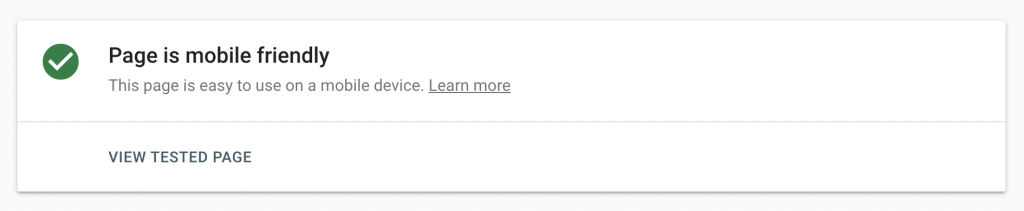
Moreover, if you use one of our themes, you can be confident that it functions well on mobile devices:
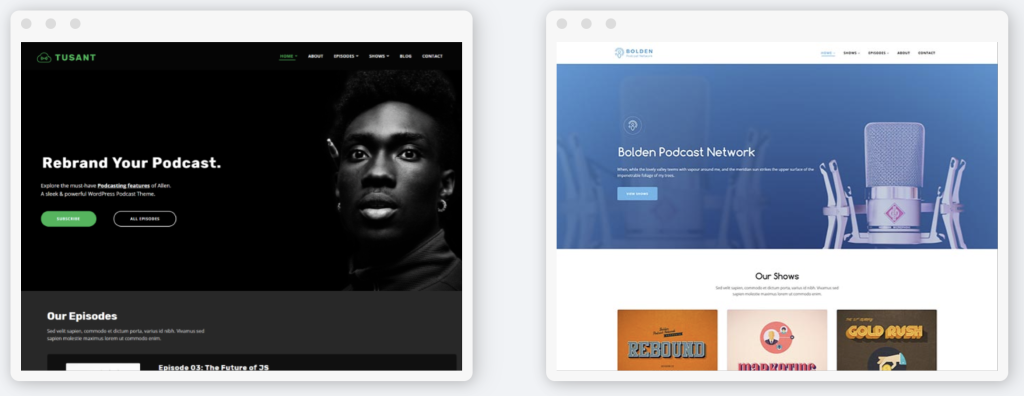
There’s no need to tweak any of the settings in our themes to make them mobile-ready. They come responsive and automatically resize to smaller screens.
4. Use WooCommerce Functionality
If you are a musician or a podcaster, you may have merchandise to sell to your fans. For example, you might advertise branded t-shirts or albums of your best episodes or songs. These products enable your fans to show off their brand loyalty and promote your business in the real world:

Selling online can be very lucrative. In the first half of 2021 alone, e-commerce revenue hit $400 billion, up nearly 22 percent from 2020. That number is only projected to increase.
Therefore, using a WordPress theme that seamlessly integrates with WooCommerce can boost your earnings. Fortunately, all of our podcasting and music-ready themes have full integration with the popular e-commerce plugin.
Additionally, you can customize some theme elements to advertise your online products further. For example, you might add promotional sales banners to the header section of your homepage.
Finally, you’ll likely want to add a dedicated menu item to your primary navigational menu. You can do this by heading to Appearance > Menus in your WordPress dashboard.
Conclusion
Marketing your podcasting channel or original music can be time-consuming. However, if your website is running on WordPress, your theme can do most of the heavy lifting for you.
To recap, these four tips can help you use your WordPress theme as a marketing tool:
- Customize your theme to match your branding.
- Customize your header with eye-catching graphics.
- Optimize your theme for mobile devices.
- Use WooCommerce functionality and promote your online store.
Given a choice between creating audio content and marketing, we’re sure you’d rather be doing the former. By using these tips, you can put your advertising strategies on auto-pilot and let your WordPress theme do the talking.
