How to Speed Up Your Podcast Website (3 Key Tips)

Running a podcast can be difficult. Between reaching your ideal audience and producing engaging content, you might not have a lot of time to speed test your site. However, a slow page can negatively affect your show’s reputation.
Fortunately, this can be an easy problem to fix. By changing a few details about how you run your site, you can ensure that visitors get to your podcast as quickly as possible.
In this article, we’ll look at why it’s important to have a fast podcasting website. Then we’ll provide you with three tips to help speed up your pages. Let’s get started!
The Importance of Having a Fast Podcasting Website
If you’ve ever become impatient with a slow-loading website, you’re not alone. Speed is an important part of the User Experience (UX). In fact, Google has found that bounce rates can increase up to 32 percent from just a two-second loading delay – which is why it includes page speed in its ranking signals.
As such, this is an aspect of your site that is essential to pay attention to. New listeners may never hear your podcast if they have to wait too long for it to load. On the other hand, loyal listeners may be more likely to become paid subscribers if your site performs well.
Even if you already have a relatively speedy website, you might want to consider a quick tune-up. The process is relatively simple and can have a significant impact, both on your UX and Search Engine Optimization (SEO).
Fortunately, there are many free tools to help you out. One is GTmetrix:
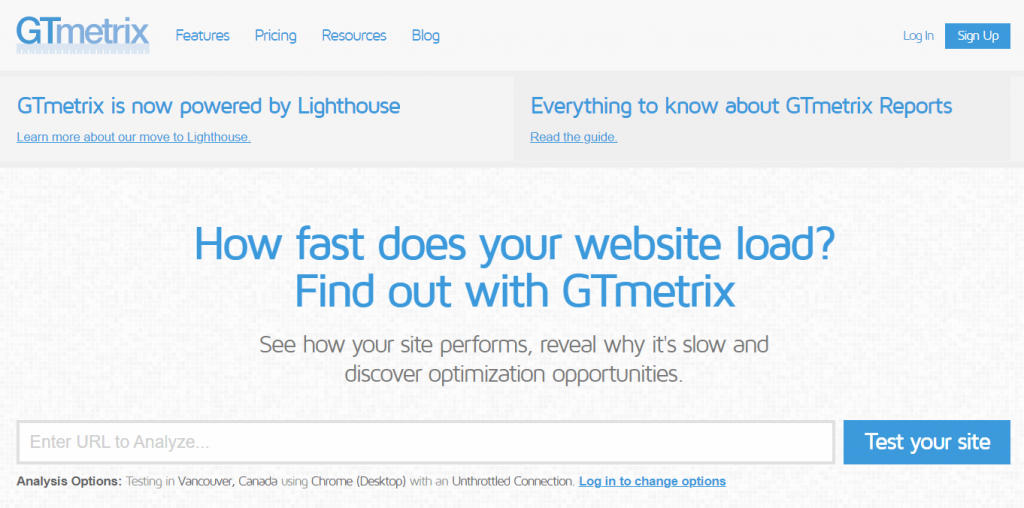
To test your podcast website’s speed, all you have to do is enter your URL in the box and click on Test your site. GTmetrix will then return a letter grade and some suggestions.
We recommend that you test your site before and after making any changes to it. Doing so can help you understand what alterations are most effective.
How to Speed Up Your Podcast Website (3 Key Tips)
Now that you understand why a fast website is so important, it’s time to look at how you can create one. Below are a few powerful techniques you can use to take your podcast website’s loading time to the next level.
1. Use a Caching Plugin
Sometimes, a site will take a long time to fully load because there’s a lot of content that needs to be downloaded. Caching can be a smart solution to this issue.
This is when a page retains some information from a user’s last visit, usually about unchanging elements. As a result, because there is less information to load, the process happens faster.
Caching typically happens at the server level. However, you can also easily take control of it yourself with a plugin. If you’re looking for a recommendation, we’re big fans of WP Rocket. It’s a premium plugin that you can simply install and instantly optimize your site without too much configuration. If you’re looking for a free solution, there’s also the WP Super Cache plugin:

This tool is free, effective, and easy to use. You can install, activate, and set it up within minutes.
Nevertheless, caching may not be for everyone. For example, if you use a membership plugin, you likely have a lot of dynamic content, which can present some issues.
If caching isn’t for you, you may want to try other ways to lighten the load on your site’s server. For example, you can optimize your images externally using a tool such as TinyPNG instead of within WordPress. This is a simple step that can have an impressive impact.
2. Consider Using a Host for Your Audio Files
Your audio content is probably at the heart of your brand. If so, you may be inclined to host your podcast episodes on your own server. However, housing these heavy files can slow down your loading time.
As you record more episodes, the problem will only increase. That’s why you might want to consider hiring a service to host your files, which can boost your site’s speed.
If you’re in the market for an audio host, we recommend Castos:

Castos does more than host your files. It offers services to help you auto-publish episodes to other podcast platforms, automatically create accessible transcriptions, and gain insight into your audience.
Additionally, you might also try using Castos alongside Seriously Simple Podcasting. This plugin helps you manage your podcast website. Some of its features include easy audio embedding, seamless imports, and a customized media player.
Seriously Simple Podcasting is optimized to work with Castos. They form a formidable combination to enhance both speed and efficiency. However, you don’t have to use them together. Seriously Simple Podcasting offers full functionality regardless of your host.
3. Choose a Podcast Theme With Lightweight Code
Your theme determines the look and feel of your podcast site, but that’s not all it does. It can also affect the performance of your pages.
Some themes are made with poorly written code. As a result, they put an undue weight on your server and can cause it to load slower. Fixing bad design can be difficult, and sometimes impossible.
Fortunately, you don’t have to know any code to avoid this annoying problem. Instead, you can choose the perfect podcasting theme right from the start (or change the one you have now).
Plenty of themes are crafted with both the best possible performance and style. Some are even built with podcast websites in mind. You can consider our Gumbo theme as an example:

If you want to make sure you choose a powerful theme, there are a few features to look out for. One is consistently high user ratings. Many podcasters understand the importance of a quick loading site, and take that into account when they post a review.
You might also want to consider themes that come with a robust knowledge base. If there’s a lot of documentation, this may suggest that the theme developers have tested their code thoroughly.
Conclusion
Podcasting is usually more than producing the episodes. You probably want to boost your home page’s speed to make it as convenient to use as possible. Fortunately, you can do so by making a few key changes to your site.
In this article, we covered three helpful ways to decrease your site’s loading times:
- Choose a powerful caching plugin.
- Consider using a reliable audio file host and serve your audio files from a separate server.
- Select a podcast theme that’s been optimized for speed.
If you’re looking for more ways to improve the listener experience, consider some of our other tips to take your podcast website to the next level!
