How To Add Podcast Subscribe Buttons to your Podcast Website
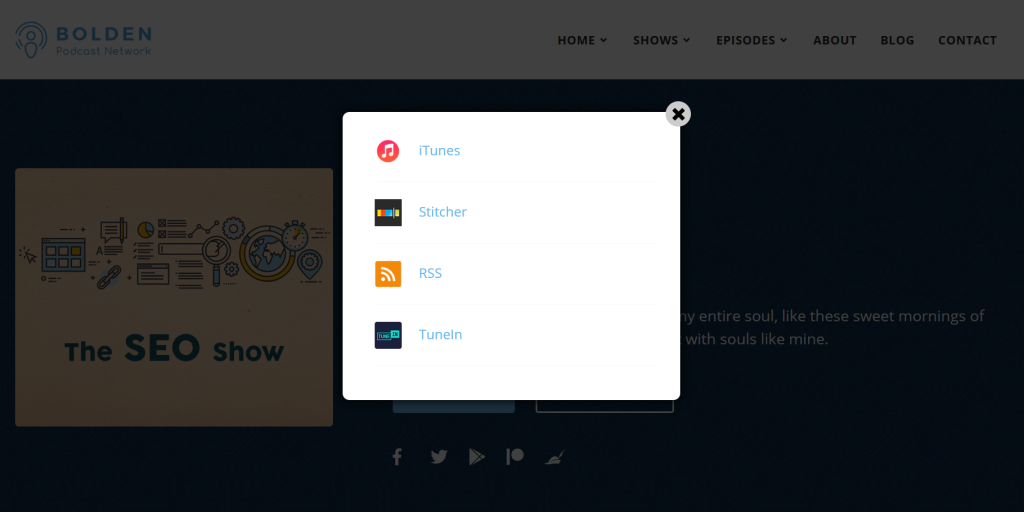
Having a custom podcast website is highly important. You can offer your listeners more content, additional links and info, and create a better overall audience engagement.
Your own podcast website, completely separate (and independent) of the “Feed World”, and the aggregators that display thousands of podcasts on the same platform is a great step towards better engagement with your podcast listeners. In this article, we’ll review the importance of displaying Podcast Subscribe Buttons on your WordPress Podcast website.
If you are using one of our WordPress Podcast Themes, or any other WordPress theme at the moment, you probably ask yourself how to add Podcast Subscribe Buttons to your podcast website. There are countless of “Social Sharing” plugins out there. Those plugins aren’t typically built towards podcasting. The “Sharing” plugins would usually allow you to create buttons that lead towards your Twitter, Instagram or other social platforms. We agree this method is great for social networks, however it might not be the case for podcast websites.
As noted above, this is not always ideal for adding custom links to podcast aggregators or custom channels. That’s where the good news arrive (insert drum-roll here….) – we’ve developed a new WordPress plugin that allows just that, and it’s free!
Meet the Podcast Subscribe Buttons Plugin
The Podcast Subscribe Buttons plugin we developed is a free, simple, and yet powerful plugin that will help you gain more listeners and allow to display beautiful subscribe buttons all around your Podcast Website.
Now we know you might not be familiar with all of our WordPress podcast themes, however if you are familiar with our Bolden Podcast Network Theme, or Tusant WordPress Theme you probably remember a nice feature that allows you to add a subscribe button to any show header.
This feature was so popular within the Bolden theme, therefore we’ve decided to export it into a WordPress plugin and release it for free!
Overview of the Podcast Subscribe Buttons Plugin
After installing the plugin, you’ll see a new section in your WordPress admin panel called “Subscribe Buttons”. You can create as many separate button “posts” as you want. Each “post” can display many separate subscribe buttons. You can create a few podcast subscribe button sets for different locations around your website.
The different Podcast Subscribe Buttons Layouts
We know each podcast website is unique. Even if you’re using one of our WordPress Podcast Themes, each site can have it’s own set of colors and layouts. We’ve included 3 different layout types, and each supports any color you might want to use! Let’s overview the 3 different podcast subscribe buttons layout options:
1. The “Modal” or “Pop Up” option is single button that launches out a pop-up / modal that displays a list of all podcast subscribe buttons:
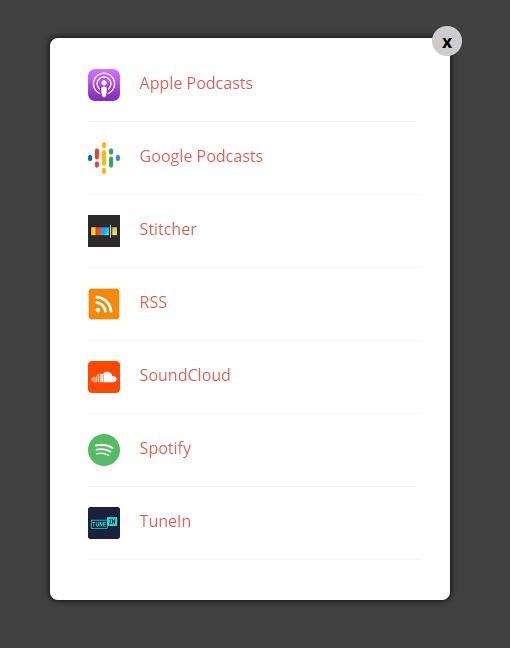
Create a Modal for your Podcast Subscribe Buttons
2. Display a series of inline buttons, that can be, for example, displayed on the bottom of your episode posts. This is handy when you want the to display the links immediately on any page or posts:
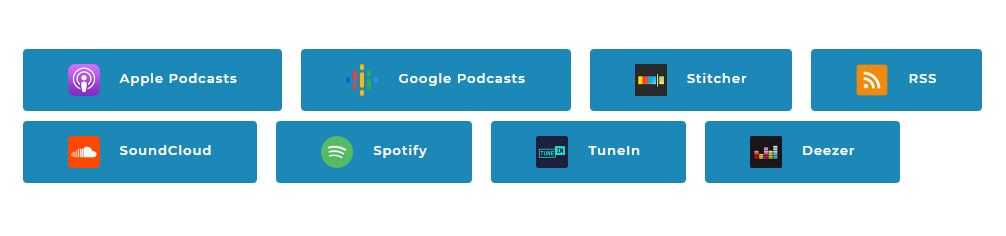
Podcast Subscribe Buttons Inline Display
3. Lastly, you can display all podcast subscribe buttons in a list. This is great for tighter areas such as sidebars or footer widgets:
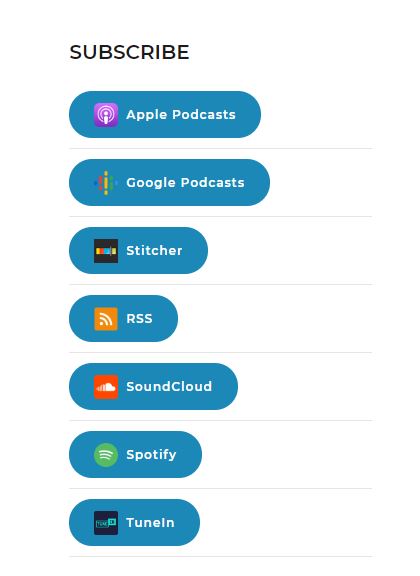
Podcast Subscribe Buttons List
In conclusion, the Podcast Subscribe Buttons plugin is designed to work perfectly with any WordPress theme, however, you know the drill – some themes have different styles that can override the plugin’s styles. In addition, you can add custom podcast subscribe buttons if you want to link to any custom platform. If you ask us, our own WordPress Podcast Themes would be a perfect match for this neat plugin!
