How to Import Your Podcast to WordPress

As your podcast builds an audience, you may be wondering how to create a more engaging experience for them with a dedicated WordPress site. A website for your podcast can help solidify your brand and gives listeners a consistent home base where they can enjoy your content. It’s not always easy to import your episodes into a website, but in this article we’ll show you exactly how to do that!
However, hosting large podcast files on the same server as your website is not always recommended. Using plugins can help bring all your content into one place without dragging down your website performance. Listeners have a seamless experience, and you can also submit your podcast to various third-party sites directly from within WordPress.
In this post, we’ll review the process of importing your podcast to your WordPress website. While this process can be done through a plugin, we strongly recommend that you use a theme that is built for podcasting rather than a multi-purpose theme. Importing your podcast automatically to WordPress would help you save time and instantly display your episodes as they are released, so grab your mic and we’ll get started!
Why You Might Want to Consider Importing Your Podcast to WordPress
Importing your podcast to WordPress simply means creating a partnership between your podcast hosting platform and your website. As we said, hosting files directly can hit performance negatively. “Importing” in this sense means keeping your podcast files offsite and providing access through your own site, without bogging down its page load times.
When you use two WordPress-related elements like podcast-friendly WordPress themes and plugins like Seriously Simple Podcasting, you’re set up for success. The more options and opportunities your listeners have to engage with your content, the less likely they are to miss an episode. Making it easier for listeners to find your podcast will always pay off.
The best way to import a podcast to WordPress
Manually adding your podcast episodes into WordPress can be exhausting. Why not automate the task so you can focus on creating better content and record more podcast episodes. Luckily, our Podcast Importer plugin is there for the rescue. You’ll be able to easily import any podcast into your website instantly without missing a beat.
The podcast importer plugin supports all podcast hosts, so as long as you have a podcast RSS feed, you can import the podcast into WordPress with this plugin. Generally speaking, displaying a podcast on WordPress could require quite a lot (importing the episodes, displaying a dedicated feed, customizing the audio player etc), so we strongly recommend that you use a dedicated podcast-friendly theme.
Meet Podcast Importer – The best podcast import tool for WordPress

We launched the “Podcast Importer” plugin in late 2019 to allow podcasters to seamlessly import their podcast episodes to WordPress without worrying about doing all the manual processes. Most podcasters host their podcast episodes via an external podcast host, yet many still want to have a WordPress website for the show.
With that being said, creating every episode twice isn’t such a good idea. Our plugin can help you import your podcast into WordPress within minutes.
The plugin can also help creating continuous import processes for importing all your future episodes automatically, and it supports multiple podcasts as well!
Key features:
- Fully integrated with the SecondLineThemes – WordPress Podcast Themes
- Supports any source of RSS feed (from any podcast host or site)
- Import all your podcast episodes in one simple process
- Continuous/Future episodes imported automatically
- Multiple podcast feeds imported into a single website
- Import podcast into a custom post type
- Add categories to imported episodes
- Import podcast thumbnails / images
- Append episode number in title
- Import an embed audio player automatically from supported providers
- Save posts as draft or publish immediately
Pro version:
The Podcast Importer plugin comes with a free version that would allow you to import one podcast continuously, and get it to your main post type.
With the Podcast Importer Pro, you’ll be able to import unlimited podcasts, get it on any custom post type or custom taxonomy, and add much more.
How to Import Your Podcast to WordPress
To import your podcast, you’ll first need to install the Podcast Importer plugin. Simple download the plugin from the above link or search “Podcast Importer” in the WordPress plugin directory. Once installed, you’ll notice the “Podcast Importer” menu item under your “Tools” section –
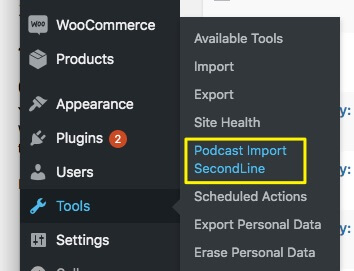
In the podcast importer screen, first you’ll need to add your podcast RSS feed URL. This is usually given by your podcast hosting provider like Anchor or Buzzsprout and the likes. Then, select the post type you want to import the episodes to, the status (publish immediately or save as draft), select the author and category (or categories) that would need to be applied.
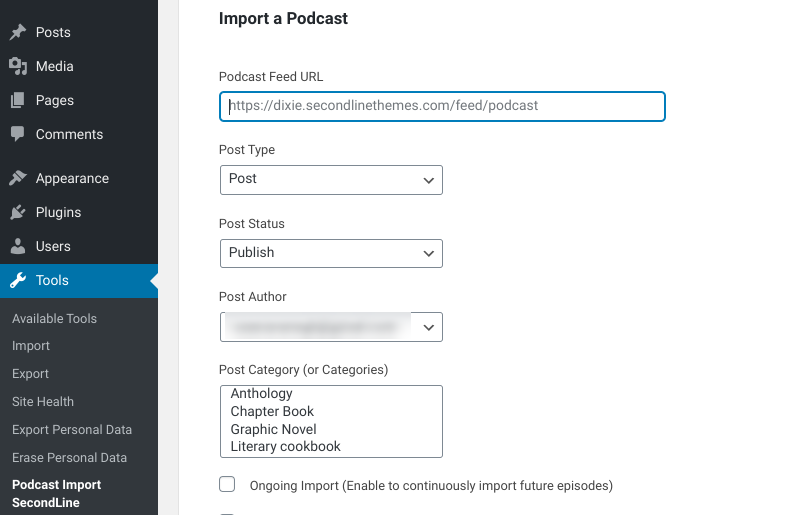
Next, you’ll see a few checkboxes with even more options. You can select to set the import to run continuously, so whenever new episodes are released, they would be imported to your podcast. (if you don’t plan to release new episodes, you don’t have to check this box)

Also, you can decide whether to import the podcast thumbnails, append the episode number automatically to the title, or lastly import the embed audio player provided by your podcast host automatically. Several hosts are supported, and your episodes would display the native player offered by the host instead of the default audio player from your theme or WordPress.
Here’s a video that can help you better understand the process –
5 Other Plugins For Importing Your Podcast
1. Seriously Simple Podcasting
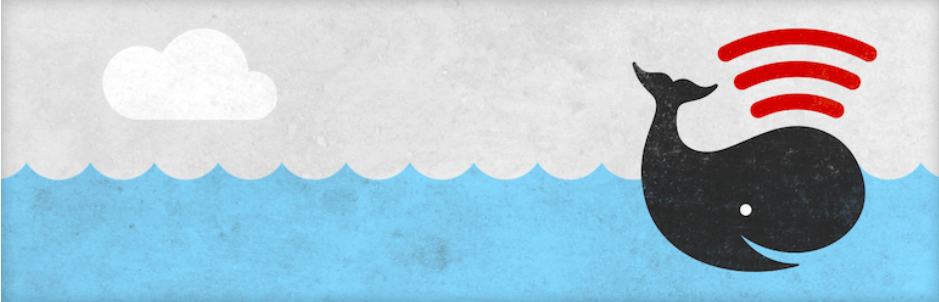
Seriously Simple Podcasting offers a fast setup so you can get your podcast imported quickly. Its advanced features offer instant Castos integration while also leaving you the flexibility to import podcasts from nearly any host.
Key features:
- A stylish in-page player
- Support for both video and audio podcasts
- The ability to create single podcasts or series with custom taxonomies
- Manage multiple podcasts from one site
Price: Free | More information
2. PowerPress

PowerPress is a plugin produced by podcast hosting service Blubrry. The plugin supports both Apple and Google Podcast directories, and Blubrry users will also be able to submit their podcasts to Spotify from their WordPress dashboard.
Key Features:
- Simple and Advanced dashboard options
- Built-in SEO tools
- Subscriber tools
- Supports multiple podcasts on one site
Price: Free | More information
3. Simple Podcast Press

Simple Podcast Press is a plugin that offers multiple podcasting-related features. It offers a few audio player styles, with subscription and sharing buttons included. You can import your episodes continuously with this plugin – once you insert a podcast feed URL, the plugin will automatically load any new podcast episodes when they’re released. This will be very handy for automating your podcast publishing schedule.
Key Features:
- Multiple audio player layouts.
- Subscribe and Share buttons.
- Continuous import of existing podcast episodes to your WordPress website.
Price: From $69 | More information
4. WP RSS Aggregator
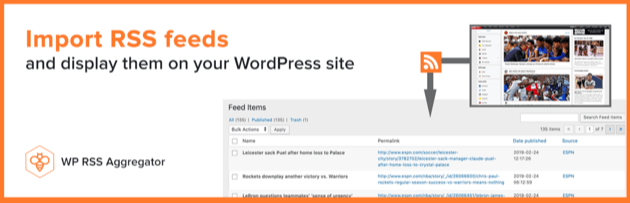
WP RSS Aggregator is not strictly a podcast-related plugin. However, it’s great for curating interesting content without having to create it. Of course, we think it’s great for importing your podcast, but you can also use the wealth of features to curate an archive of other content for your audience.
Key Features:
- No limit on imports
- Manage all your imports from one page
- Customizable templates
- Supports YouTube importing
Price: Freemium | More information
5. WP All Import

Similarly to WP RSS Aggregator, WP All Import is more ideal for curating content, whether that’s your own or your favorites. This is great for sharing topical content with your audience. Also, you could utilize the plugin elsewhere, such as importing dummy data or spreadsheet information into your site.
Key Features:
- Import data to custom fields and utilize custom post types
- Import images to the media gallery
- Supports importing to WooCommerce with add-ons
- Import from a URL
Price: Freemium | More information
Conclusion
In conclusion, deciding the best way to deliver your podcast content to listeners might seem overwhelming at first. However, there are a lot of great options to consider for importing your podcast to WordPress.
It’s easy to import your podcast with the Podcast Importer plugin:
- Download, install and activate the Podcast Importer plugin.
- Add your podcast feed URL.
- Select from the different settings available.
- Relax and enjoy the continuous podcast import process.
Another important element is to keep your WordPress theme in mind. All of the plugins we’ve discussed work seamlessly with our WordPress podcast themes. So, whether you’re looking to display your content in a stylish player on your WordPress site or curate topical content for your audience, combining the right plugin with a compatible theme can set you up for success!
