How to Use Castos and Seriously Simple Podcasting on Your WordPress Site

If you’re running a podcast, and have a WordPress based podcast website, you’ll surely appreciate WordPress-ready tools for integrating your podcast and your website. Our WordPress Podcast Themes are a great example, and the Seriously Simple Podcasting plugin is obviously one of the most popular solution for podcasters who are using WordPress. The Seriously Simple Podcasting plugin is developed by Castos – a Podcast Hosting company which offers various podcast hosting plans alongside their great WordPress plugin.
Nothing says “I’m serious about my podcast” like publishing episodes regularly and building an entire website for it. Fortunately, WordPress is the perfect platform to help you do that. There are great tools for WordPress that could make your life easier if you’re looking to display your podcast on it. For example, you’ll want to be able to upload new podcasts to your website, and then categorize and publish them. A great way to implement that functionality is by using a plugin like Seriously Simple Podcasting (which also works perfectly with all of our WordPress podcast themes).
In this article, we’ll talk about why it makes sense to use a WordPress podcasting plugin. We’ll also teach you how to set up Seriously Simple Podcasting in just three steps. Let’s get to work!
Why You May Need a Podcasting Plugin for Your WordPress Site
As you may know, it might get a little complex to create a podcast website with WordPress right out of the box. You can upload audio files to your website easily enough, but this doesn’t necessarily mean that your theme would play nice with it, or that you can link an existing podcast with ease.
That can become an issue as your episode library grows. Fortunately, there are plenty of plugins that add all the functionality you need to run a podcasting website with WordPress. For this article, we want to focus on Seriously Simple Podcasting (SSP), and see if it lives up to its name:
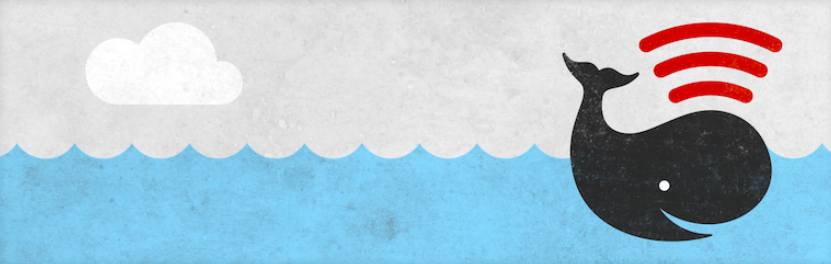
Before we start tinkering with the plugin, let’s talk about its features. SSP enables you to use the Castos platform to host your podcast episodes. However, the plugin can also connect with other podcasting services, and you can even self-host your library if you prefer.
With SSP, you can also choose from two styles of players to use on your website. Both look stylish, and you shouldn’t have problems integrating them with any modern design:
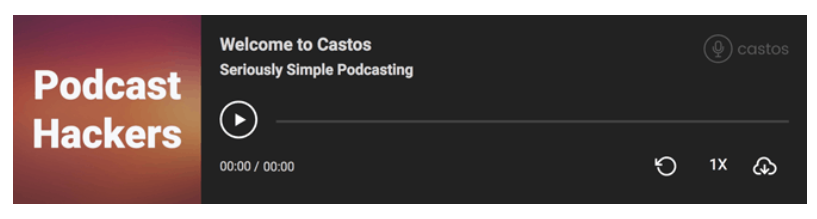
Finally, this plugin enables you to categorize your episodes into series. That means you can host multiple podcasts on a single website without confusing your listeners. If you’re using the Castos hosting plans, you’ll also get access to advanced statistics within the dashboard for each podcast, which can help you track their success.
The SSP plugin itself is free to use, and you can increase its functionality with multiple free add-ons. However, if you want to host your podcasts using the Castos platform, it does require a subscription on Castos.
How to Use Castos and SSP on Your WordPress Site (In 3 Steps)
Getting started with the SSP plugin is remarkably simple, just like the plugin’s name might suggest. All you have to do is configure it, and you can start publishing new episodes right away. Let’s walk through how this process works.
Step 1: Set Up and Configure SSP
Naturally, the first thing you’ll need to do is install the SSP plugin. Once you activate it, a new Podcast tab will show up in your dashboard. If you click on it, you’ll see a list of all your existing episodes (which should be empty right now):
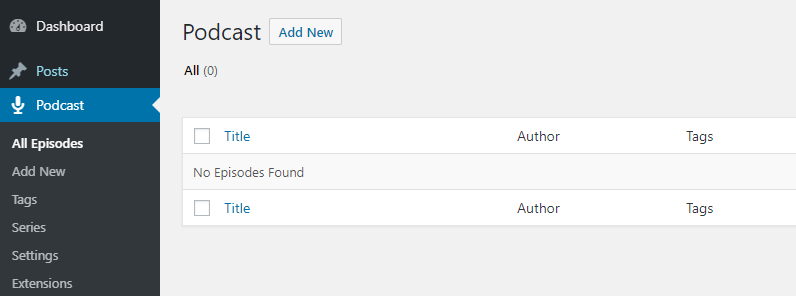
Before you start adding episodes, however, you’ll want to configure the plugin. Go to the Podcast > Settings section, and you’ll find several tabs full of options.
If you scroll down, you’ll be able to pick from two default player styles. You can also tweak its primary colors, so that it matches your theme’s design:
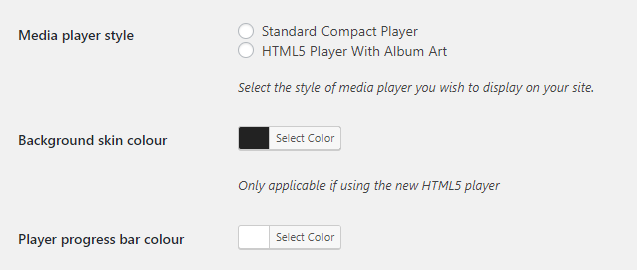
Once you’re done with that, it’s time to decide how you’re going to host your podcast.
Step 2: Configure Your Podcast Hosting Settings
Now, let’s move over to the Podcast > Settings > Hosting tab. Inside, you’ll find the option to connect your website with the Castos platform:
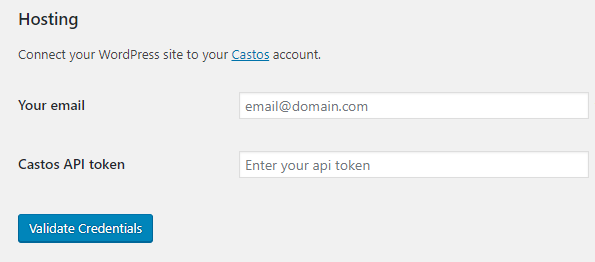
Keep in mind that you don’t need to use Castos to host your episodes. However, if you expect a lot of traffic, having a dedicated host for your podcast can lessen the impact on your servers. That can improve your site’s overall performance. Depending on your web host and plan, however, your website might be able to handle the traffic just fine.
In either case, if you want to use Castos, you’ll need to sign up for a subscription. Then you can connect it to WordPress using your email and your provided API token.
Step 3: Create a New Series and Add Your First Episode
Once you decide how you want to handle hosting, it’s time to publish your first episode. To do that, return to the Podcast tab and hit the Add New button at the top of the page.
On the next screen, you’ll see the familiar WordPress editor. Below it, you’ll find several new options where you can add the details for your episode. First, you can pick between the audio and video formats, and upload the corresponding file:
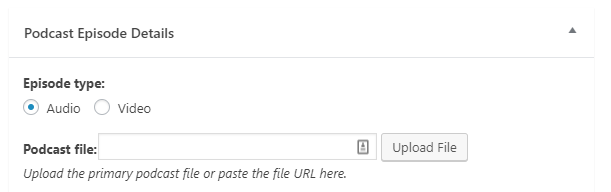
If you’re using Castos (or another podcast host), all you have to do is paste in the URL for the episode you want to publish. Below that, you can enter the duration of the file, its size, and when it was recorded:
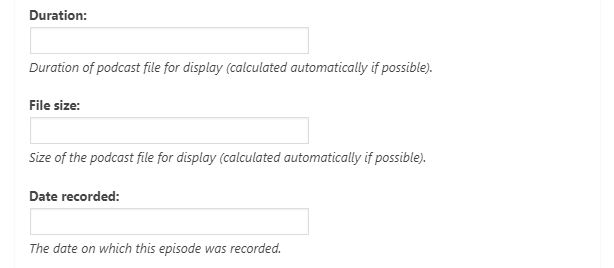
All of this information will appear within the player, so listeners know when an episode originally aired and how long it lasts. Finally, SSP enables you to mark episodes as explicit, and block them from appearing on other platforms:
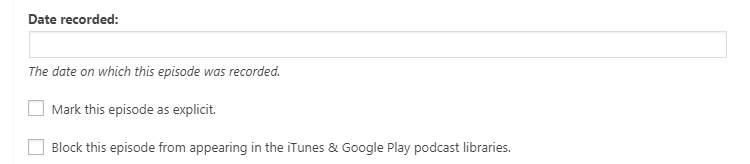
Then, look to the right for the Series tab. It should be empty, but you can click on Add New Series to create one:
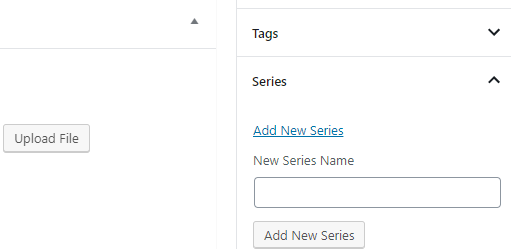
Naturally, each episode should have its own name, but we also recommend that you add it to a series for organization’s sake. When you’re done, hit the Publish button and your podcast will be live!
Using SSP with Our WordPress Podcast Themes
Once you have the key functionality you need to podcast with WordPress, you’ll also want to find the right theme. Our library includes five unique themes that are all about podcasting.
Tusant, for example, features a bold and modern design that’s a great fit for all types of podcasts:

With any theme you pick, your priority should be making sure it works well alongside your podcasting plugin. Fortunately, each of our themes works perfectly with the SSP plugin and Castos. That means all you have to do is pick whichever one fits your style best, and get to work publishing new episodes.
Other Important Suggestions
- The Seriously Simple Podcasting plugin uses a custom post type called “Podcast” so it completely separates your podcasts from your regular WordPress posts. If you already have older posts that needs to be migrated, you can easily do that with the Post Type Switcher plugin. It’s also possible with SSP to use the Posts as the default post type, so you can easily modify that in the SSP settings.
- Even if you host your podcast elsewhere with hosts like Libsyn, Anchor, Podbean, SoundCloud and so on, it’s still super easy to import your existing episodes into the Seriously Simple Podcasting plugin. Just run the import once within the SSP settings screen and you should soon have all your episodes on your WordPress website. Castos also makes it easy to import an entire podcast to their hosting platform, if you wish to make some changes in that area.
- When creating any post list or grid with our WordPres themes, it’s easy to select any post type, so if you’re using the “Podcast” post type, simply go into the “Query Settings” within the Elementor page builder (it would appear whenever you add one of our custom Elements) as seen in the screenshot below –
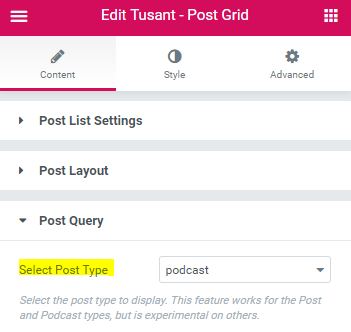
Conclusion
Running a website for your podcast opens up a lot of possibilities. You can use it to publish new episodes, set up a companion blog, engage with your audience, and more. WordPress, combined with the right plugins and theme, provides you with those options and more.
Seriously Simple Podcasting is a great plugin, and it helps running thousands of podcasts. If you’re interested both in WordPress and podcasting, there also lot’s of podcasts about WordPress, so be sure to check here a list of the best WordPress Podcasts.
The easiest way to set up a podcast with WordPress is by using the Seriously Simple Podcasting plugin (which works seamlessly alongside all of our themes). All it takes is three steps:
- Set up and configure SSP.
- Configure your podcast hosting settings.
- Create a new podcast series and add the first episode.
That’s all you have to do to get your podcast up and running!
